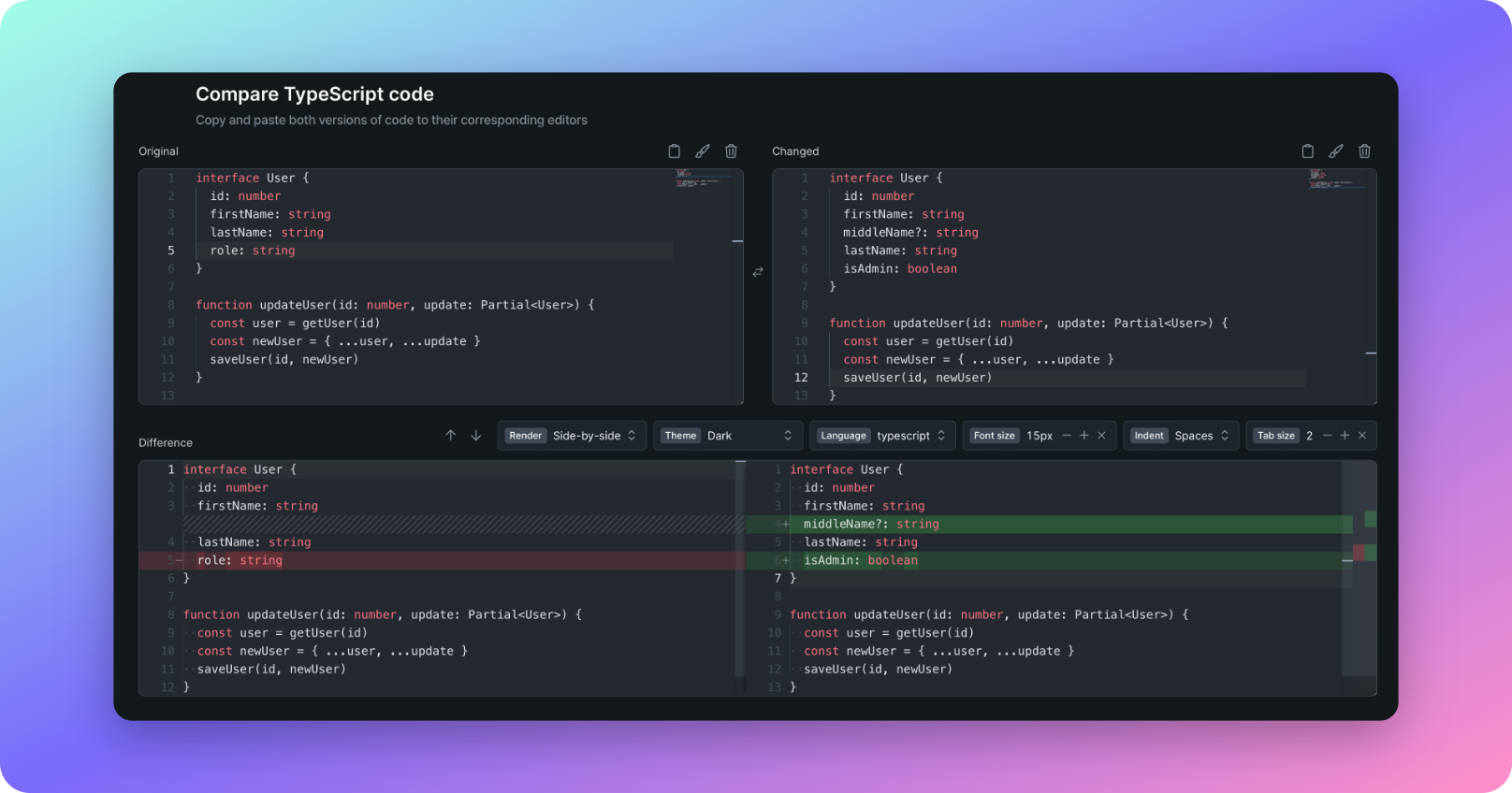Version control is an essential tool for software development that enables developers to track changes made to a codebase over time, simplify issue resolution, and improve code quality. Using a code comparison tool in conjunction with version control further enhances these benefits by accelerating development cycles and allowing for better code quality.
By comparing multiple code versions, teams can streamline their development cycles and reduce the risk of introducing errors into the codebase. A code comparison tool can quickly identify differences between different code versions, allowing developers to quickly address issues or merge changes into a single codebase.
Compare two versions of a file to see what changed
- Go to TextDiffChecker.
- If not already preselected, change Language in settings to
bat. - Copy and paste both versions of the code to their corresponding editors.
- See the differences highlighted instantly and start navigating through them.
- Further tailor settings to your needs.