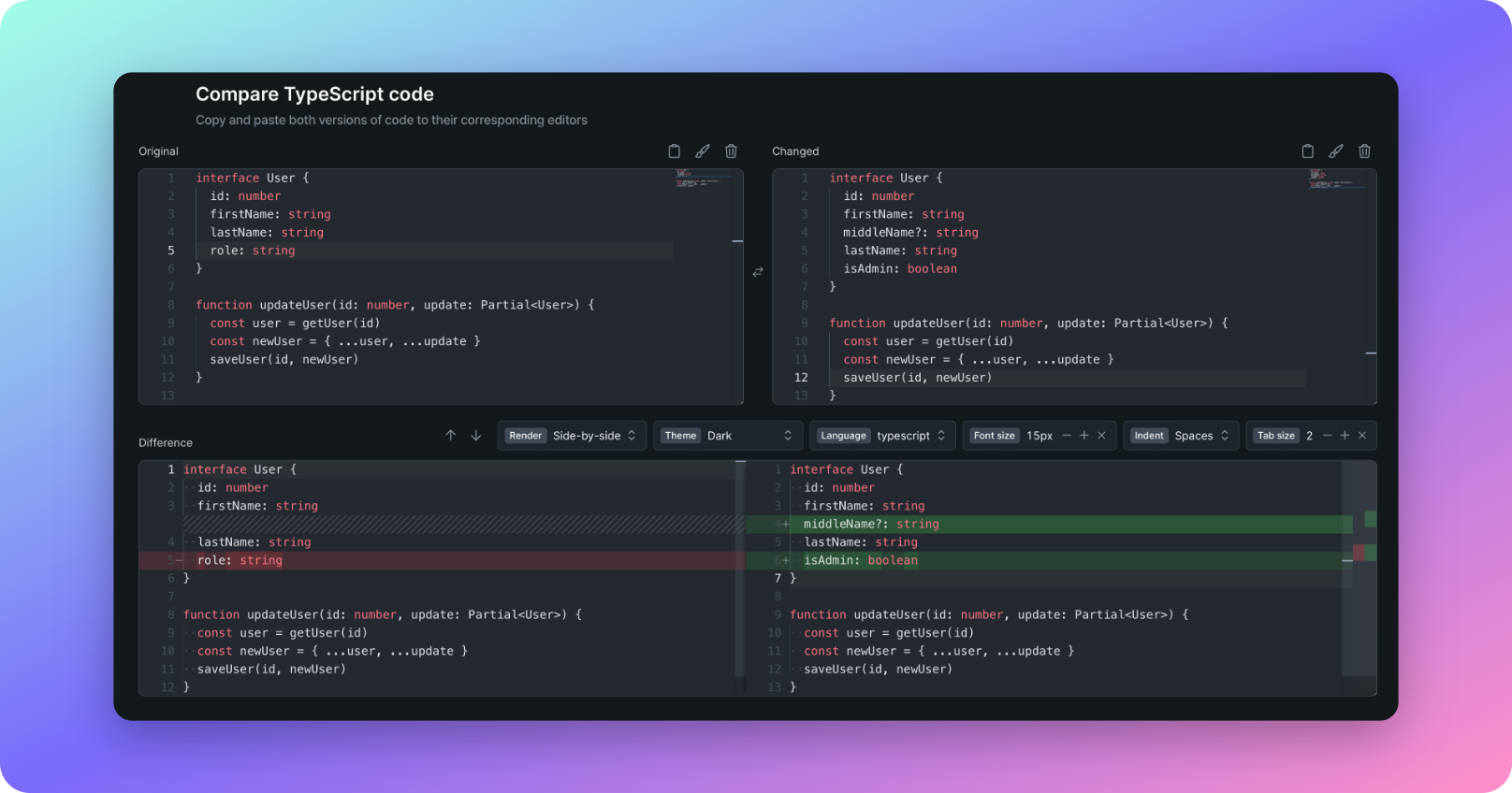Collaboration in software development requires effective communication and coordination between teams. However, collaborating on a codebase presents unique challenges. Code comparison tool can be used to overcome these challenges by streamlining workflow and improving code quality during collaboration.
One way code comparison tools assist in collaboration is by identifying differences in code versions between developers or teams. These differences could be caused when multiple developers make changes to the same file at the same time, resulting in conflicts that can be easily identified by the tool. Spotting these discrepancies helps to identify which changes to take on board and which to reject, ensuring that the code remains consistent.
Additionally, development teams can utilize code comparison tools like TextDiffChecker to identify the best approach to merging changes into the codebase. With the tool, teams can compare code versions, pinpoint discrepancies, and merge changes more quickly and efficiently, improving collaborative work.
Compare code between multiple developers or teams to ensure that everyone is working on the same version of the code and to identify any discrepancies or inconsistencies
- Go to TextDiffChecker.
- If not already preselected, change Language in settings to
ruby. - Copy and paste both versions of the code to their corresponding editors.
- See the differences highlighted instantly and start navigating through them.
- Further tailor settings to your needs.