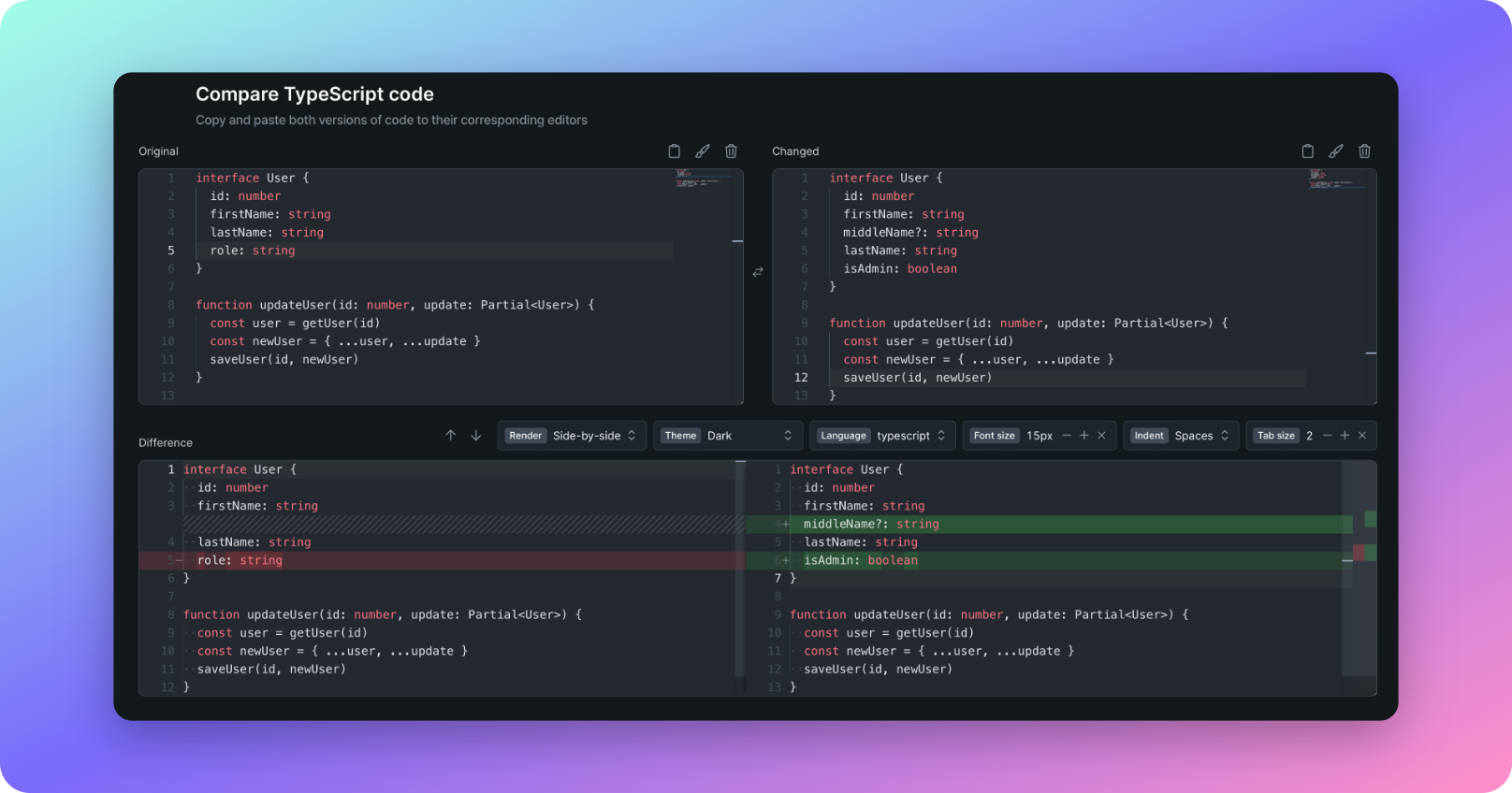Code quality control is an essential process for removing technical debt and ensuring that the codebase conforms to high standards. Code comparison tools can be used to enable better code quality control by identifying discrepancies and inconsistencies in code.
One way code comparison tools can be used in code quality control is by comparing code versions. With this tool, it is easy to identify new code changes, updates, or modifications, including new errors or bugs that could have inadvertently be introduced into the codebase.
Tools like TextDiffChecker can also help ensure consistency during the code quality control process by comparing code against predefined coding standards and guidelines. Quality controls can be automated by the tool, which identifies errors, vulnerabilities, or inconsistencies in the code. Improvements can be identified, and feedback provided to developers in real-time, improving and streamlining the entire development process.
Compare code changes to ensure that the code is consistent and that it meets certain standards and best practices
- Go to TextDiffChecker.
- If not already preselected, change Language in settings to
vb. - Copy and paste both versions of the code to their corresponding editors.
- See the differences highlighted instantly and start navigating through them.
- Further tailor settings to your needs.