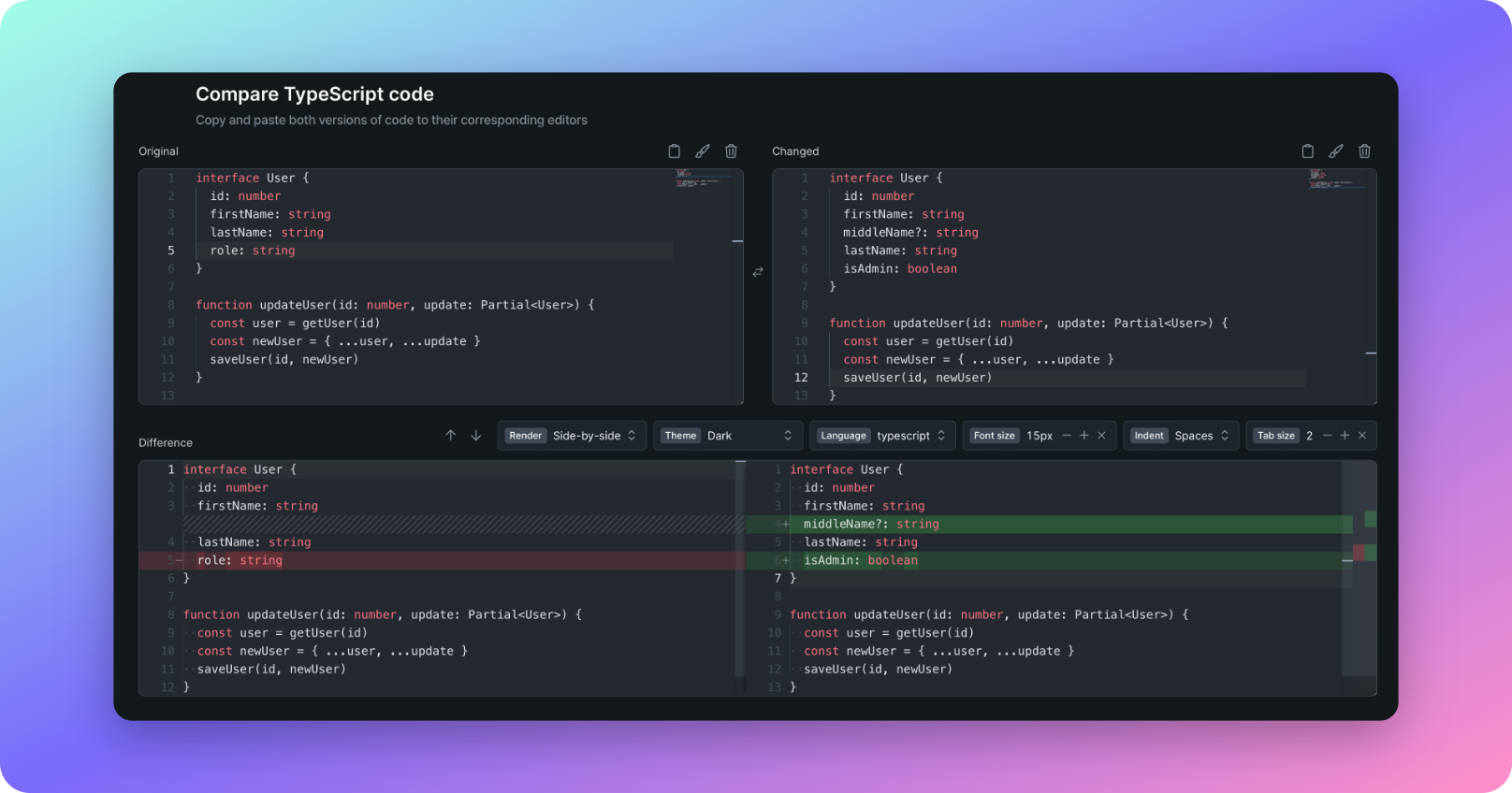Debugging is a critical process for ensuring that software performs as expected by identifying and fixing errors and bugs in the code. During the debugging process, a code comparison tool can be used to identify differences between code snippets that can help find bugs or errors in the code.
Tools like TextDiffChecker are designed to compare code snippets, identify changes between code versions, and highlight discrepancies between different versions. When used during debugging, these tools make it easy for developers to identify when code changes were made or pinpoint where certain issues may have arisen.
The real benefit of using a code comparison tool during debugging is the time saved when identifying and fixing issues in code. The tool can automatically highlight differences between two or more versions of code, although developers may need to set parameters or define the scope of where to compare, speeding up the debugging process and increasing productivity.
Debugging also benefits from the customization options provided by TextDiffChecker. With customizable settings, like font size and themes, developers can customize their experience to better match their workflow, reducing fatigue and visual strain.
Compare code changes to identify bugs or errors in the code
- Go to TextDiffChecker.
- If not already preselected, change Language in settings to
vb. - Copy and paste both versions of the code to their corresponding editors.
- See the differences highlighted instantly and start navigating through them.
- Further tailor settings to your needs.